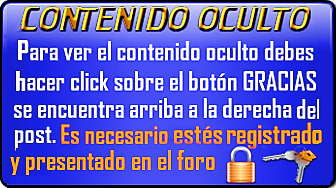OpenViX 6.0 is based on the OE-Alliance v5.0 core.
The easiest way to flash latest OpenVix image is to do the following:
First:
Download the image to your receiver's storage device
Blue button > ViX > Image manager > Yellow (Downloads) > Select OpenViX > Select image version > Press OK
You will see the download status
Second:
Once downloaded, you should still be in Image manager and the latest image should be highlighted.
Ensure you have the correct image selected then press the Blue button (Flash)
The new image will flash and box will reboot when completed
You can then restore settings and plugins from OpenViX 5.4 series images after you have flashed the image. This will restore most things to how you had them before.
RESTORE PROCESS WILL NOT RESTORE PLUGINS THAT ARE NOT ON THE CURRENT PLUGIN SERVER. THESE MUST BE INSTALLED MANUALLY.
There are many guides to flash/restore. Here is another
ht://www.world-of-satellite.com/sh...p-and-Restores
So what is different in OpenViX 6.0 then?
OpenViX 5.4 build 016 was the final build in the 5.4 series.
The main change from version 5.4 to version 6.0 has been to upgrade from Python 2 to Python 3. Python 3 is already 10 years old and Python 2 was deprecated in 2015 and is now completely unmaintained. This means all the third party packages we use extensively will no longer be maintained. And also there will be no future updates for security vunerabilities. With this in mind, not upgrading to Python 3 was not an option for us.
Unlike previous images, the main differences are in both the OpenViX image which has been recoded for python3 and core of the image or the OE (Open Embedded) which has also undergone a lot of changes, updates and fixes to ONLY support python3.
Also support for Oscam scripts has been added as an alternative to the ViX SoftcamManager.
***Password required for FTP, TELNET & SSH!*** SEE GUIDE HERE!
OE-A 5.0
Python 3.9
Extensive changes "under the covers" to meet python3 requirements.
Some plugins may no longer be supported (depends on source availability etc) or still may need code changes
Has been extensively piloted over last 5 months.
Apart from the above users should not notice many other differences between previous OpenViX 5.4 and OpenViX 6.0 (i.e. there are not many functional differences.).
Known Image issues
Dreamplex - Some users in certain setup's may have issues.
QuadPiP - file in /etc/enigma2/quadpip/ should be deleted after a restore from settings, setup recreated and a new settings backup made.
Some users in certain setup's may have issues.
Known Plugin/Receiver issues
Older receivers with lower amounts of memory struggle with downloading OpenTV EPG data using Cross EPG downloader. Use a swap file in such cases.
Some plugins may not be currently compatible with python3 or the OE-A 5.0 core, streaming plugins may also require their respective author's to add dependencies for GST 1.xx.
Button Mappings
Short Red** & *** - Show current channel EPG info (ViX Single EPG).
Long Red ** & *** - Sort single EPG info when in channel list.
Short Green** & *** - Timers.
Long Green*** - AutoTimer Timers.
Short Yellow*** - EPG Search.
Long Yellow*** - Instant IMDB Database search on the current programme.
Short Blue - Extensions.
Long Blue*** - Plugins Menu.
EPG - Opens ViX EPG.
Left/Right** - Opens ViX QuickEPG.
Left/Right** - Opens ViX QuickEPG.
Up/Down** - Open Full Screen Channel List.
Long Up/Down - Open PIP list on boxes that support PIP.
TV Button** - Open Full Screen Channel List.
Long TV Button - Open Bouquets List.
** Can be changed in ViX Menu
*** Can be turned off in ViX Menu
Special Thanks
Twol for the conversion to Python 3. This has involved manually converting literally hundreds of Python files and associated c++ code.
Especially, css, ronand, and BeffudledBrian for their feedback and extensive testing over the last five months.
Huevos and Twol for testing, debugging, and responding to feedback and problems.
Huevos for preparing the new build environment, scripts, and building the 6.0 image.
Huevos for setting up new feeds for picons.
Rytec, doglover and all the teams that host EPG feeds for EPG Importer, for their continued support.
All developers for their plugins used in the feeds of this image.
All of the ViX Beta team for their hours of testing and dedication on improving the image.
All those who have submitted patches/fixes
To all who have submitted translation work for OpenViX.
Huevos for his work on blindscan and ABM.
Peter de Jonge, abu baniaz & Huevos for their work with Andyblac to improve ABM.
Rob van der Does, rossi2000 and Huevos for OpenViX skins.
Notes
Receivers no longer supported in 6.0
Due to limited resources some end of life models will not be built in version 6.0. If you want to use OpenViX with these receivers please use version 5.4 or build version 6.0 yourself. The following is a list of the receivers not supported in version 6.0:
Octagon SF4008
Edision OS mini
Edision OS mini+
Edision OS nino
Edision OS nino+
Edision OS nino pro
Receivers no longer supported in 5.4
Due to limited resources some end of life models will not be built in version 5.3. If you want to use OpenViX with these receivers please use version 5.2 or build version 5.3 yourself. The following is a list of the receivers not supported in version 5.4:
VU+ Duo
VU+ Uno
VU+ Ultimo
Xtrend ET-7x00
Xtrend ET-9x00
Miraclebox Premium Twin
Miraclebox Mini Plus
Miraclebox Mini Hybrid
Miraclebox MB-Micro
Miraclebox MB-Micro v2
Miraclebox Premium Twin Plus
Miraclebox MB-Premium Ultra
Octagon SF128
Octagon SF138
Octagon SF228
Technomate TM-Twin
Technomate TM-Nano 2 Super
Technomate TM-Nano 3T
Gigablue HD Quad
Golden Interstar LX3
Mutant HD11
Mutant HD1200
Mutant HD1500
Receivers no longer supported in 5.2
Technomate TM-Single.
Technomate TM-Nano-OE.
Technomate TM-2T.
TM-Nano-2T.
Mutant 500C.
Octagon SF8.
Octagon XP1000+.
Receivers no longer supported in 5.0
Due to limited resources some end of life models will not be built in version 5.0. If you want to use OpenViX with these receivers please use version 4.2 or build version 5.0 yourself.
The following is a list of the receivers not supported in version 5.0:
Gigablue SE Plus
Gigablue UE Plus
Golden Interstar LX1 & LX2
Media Link Ixuss Zero
Miraclebox Mini
Opticum DVBC-1
Spycat
Venton HDx
Xtrend ET4x00
Xtrend ET5000
Xtrend ET6x00
Receivers no longer supported in 4.0
Some receivers that lack resources (only have 333MHz CPU, insufficient flash, lack driver support, etc) will not be built in version 4.0. If you want to use OpenViX with these receivers please use version 3.2 or build version 4.0 yourself. The following is a list of the receivers not supported in version 4.0:
GB Solo
GB 800SE
GB 800UE
Mara M9
Venton Unibox
VU+ Solo
Translations:
If anyone is interested in doing any translation work for the plugins and the image itself, please see here
Reporting Issues
Please report any issues using these guidelines
ht://www.world-of-satellite.com/showthread.php?33155-ALL-MEMBERS-PLEASE-READ!-New-method-of-posting-in-ViX-Support-Section!